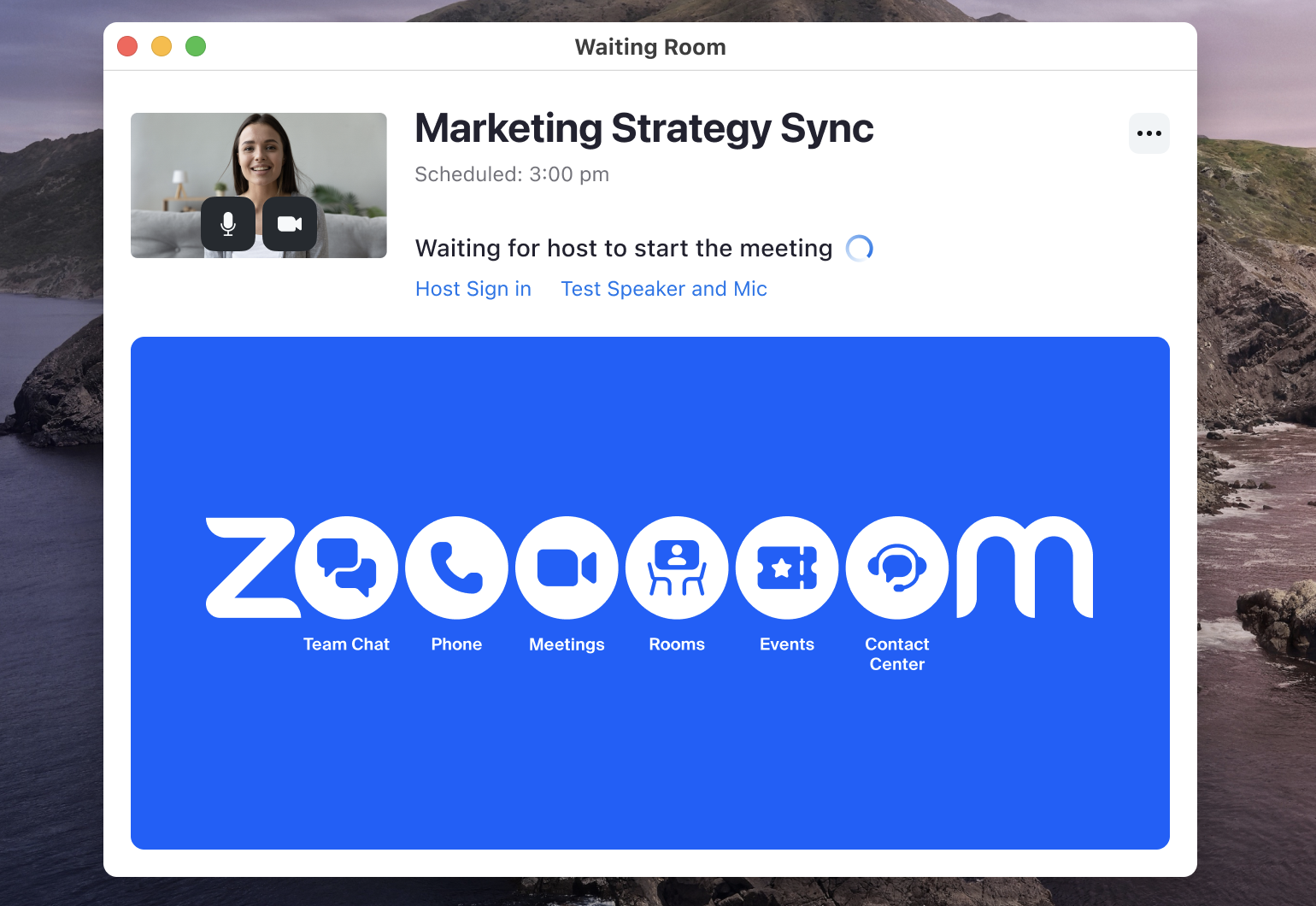
The New Meeting Join Flow streamlines the user experience of joining a meeting. Currently, users see up to three separate dialogue windows during the join flow: Please wait for the host to join, the video preview window, and the Waiting Room. Among these improvements, the functionality of the first “waiting for host” window is combined with the third Waiting Room window.
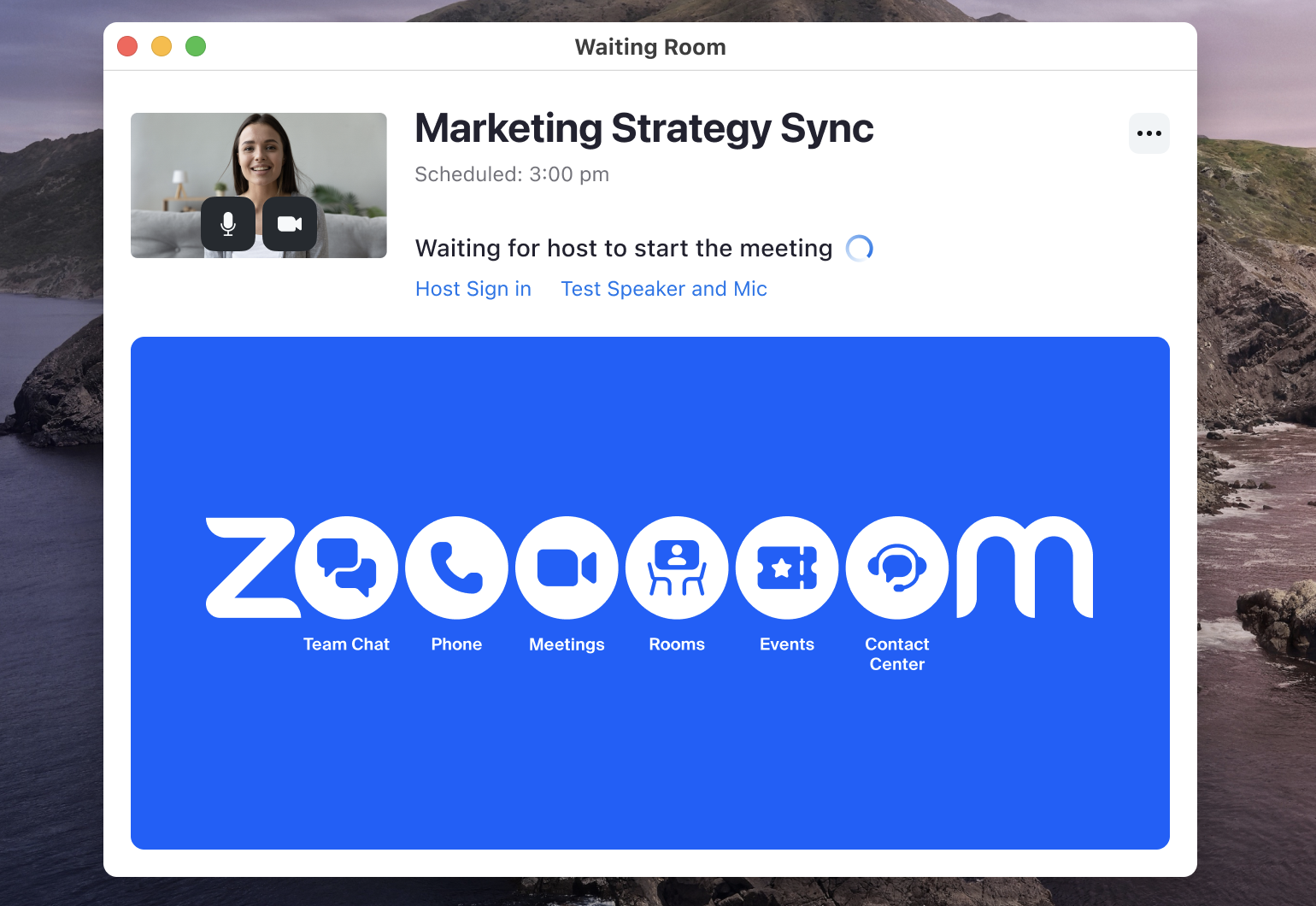
Any Waiting Room customizations remain set and available through the settings page in the web portal. As of May 20, 2023, the new join flow will be enabled for all accounts and be the standard process for joining a meeting or webinar. After this date, there will be no option to disable this join flow.
Meeting participants must be on client version 5.12.0 or higher and joining a meeting hosted by a Free account.
As of May 20, 2023, the new join flow will be enabled for all accounts and be the standard process for joining a meeting or webinar. After this date, there will be no option to disable this join flow.
Account owners and admins do not need to adjust any settings, as the new join flow was rolled out to accounts through backend server updates. Any existing Waiting Room customizations are unaffected by this change.
All meetings hosted by users under this account will be eligible to have the new join flow. Internal and external users who join these meetings and are on client version 5.12.0 or newer will experience the new join flow. Those on clients lower than 5.12.0 will still experience the current join flow. Users joining meetings hosted by a user on an account not having the new join flow enabled will still experience the current join flow
| Participants - new client | Participants - old client | |
| Host - new join flow enabled | New join flow | Old join flow |
| Host - current join flow | Old join flow | Old join flow |
All previously scheduled meetings will be automatically updated to the new join flow, and maintain the equivalent security settings as before. There should be no impact to each meeting’s settings, the meeting link, and participants' ability to join these meetings.
Please check the following items to ensure you see this new join flow:
The new join flow allows you to preview your video before joining the meeting, but the host’s meeting settings still take effect once you are fully in the meeting. Thus, if the meeting host disabled participants from enabling their video through in-meeting security controls, that will still take effect upon entering the meeting.
Waiting room customization remains available through the Settings page in the web portal. Learn more about customizing the waiting room.
No, the logic for the Dashboard does not change. That is, the host or a participant has to fully join the meeting for the meeting to be live.
The new join flow will only apply to Meetings. Updates to the webinar join flow will happen at a later date.