
With the LTI Pro (Learning Tools Interoperability) integrations, organizations can integrate Zoom with their Learning Management Systems, such as Blackboard, Canvas, Moodle, etc. This allows instructors to manage and start meetings from within their LMS course page.
LTI Pro (Learning Tools Interoperability) allows you to connect Zoom with your LMS and includes an extended feature set of what is offered in the basic LTI.
LTI Pro Gives instructors the following functionality:
LTI Pro gives students the following functionality:
Note: Zoom is now requiring that Approved Domains be set in the LTI Pro configuration page. If Approved Domains has not been set or the domain used to access LTI Pro is not one of the domains included in the Approved Domain field, LTI Pro will display the following message:
LTI Pro Admins have 60 days after June 20, 2020, to implement these changes to ensure that the app continues to work. Please refer to Configure Approved Domains to learn how to setup Approved Domains.
For LTI Pro installations done after June 20, 2020, LTI Pro Admins will be required to set Approved Domain after creating new LTI credentials.
Note: If the user used to install the LTI Pro app is deactivated or loses admin privileges, the LTI Pro app will not function properly. Due to this, it is recommended that the user used to install the LTI Pro app is a generic service account, with admin privileges that are not tied to a specific user in the organization. This ensures that the LTI service operates normally if users within an organization change.

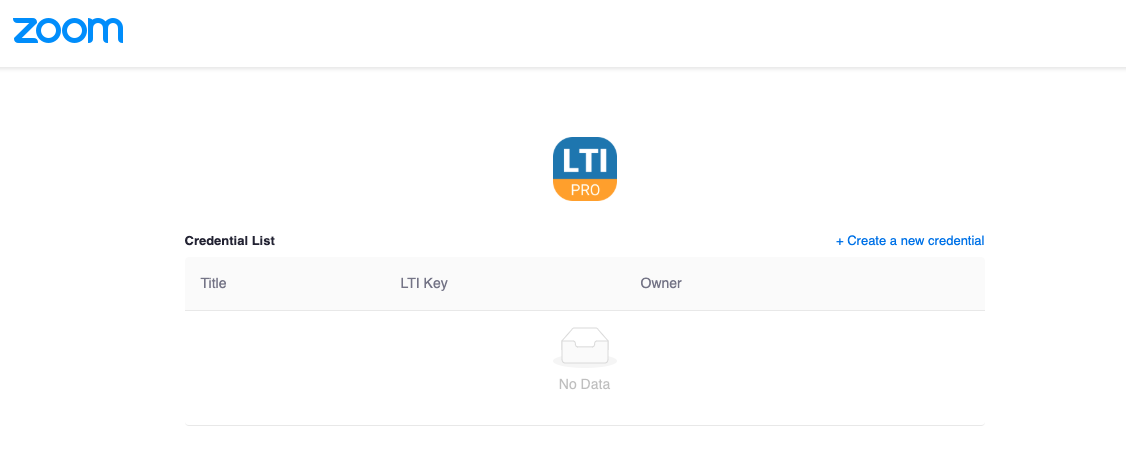
Please review the Configuring LTI Pro article and decide which configuration options to enable.
For additional troubleshooting, submit a request to Zoom Support.
LTI supports the creation of recurring meetings (meetings daily, weekly and monthly) that have up to 50 occurrences. However, LTI users can schedule recurring meetings with a maximum of 365 occurrences. To enable this feature, submit a request to Zoom Support.