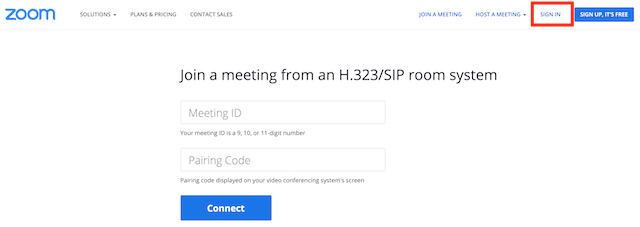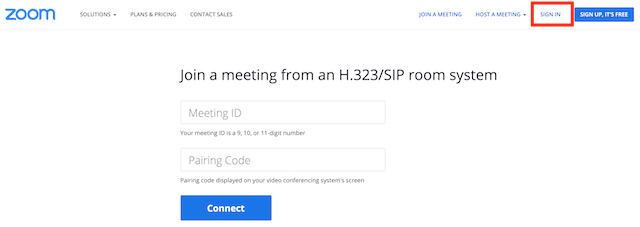Using the attendee's CRC license
Meeting attendees with a CRC license can use their own CRC license when the meeting host does not have a CRC license.
Requirements for using the attendees CRC license
Join using pairing code:
- Meeting ID scheduled by a host without a CRC license
- Attendee is a Licensed user and has a CRC license available
Join without entering pairing code:
- Meeting ID scheduled by a host without a CRC license
- Attendee is a Licensed user and has a CRC license available
- The device is provisioned using the Zoom API Connector
- The meeting must be joined from the device's calendar or using the Join a Meeting button
Note: Joining a meeting is only allowed up to two hours before the meeting starts and up to one hour after the meeting ends.
How to join using a pairing code
- Join the meeting from your SIP/H.323 device. Learn more.

- On a computer or mobile device, navigate to zoom.us/meeting/rooms.
- Sign in to your Zoom account.
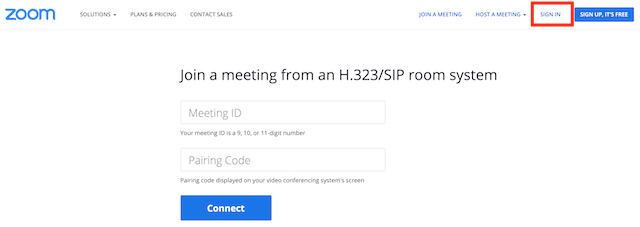
- Enter the Meeting ID and pairing code displayed on the device splash screen.
- Click Connect.
- The device will now join the meeting. A message saying that the device has successfully joined will briefly display on the computer.
How to join using the API Connector
If the SIP/H.323 device has been provisioned using the Zoom API Connector, the device can join Zoom meetings hosted by users from other Zoom accounts as an attendee, without entering the pairing code.
Note: Polycom Trio devices must use the manual pairing code entry method.
A user of the SIP/H.323 devices may join without entering the pairing code by:
- Starting a scheduled meeting from the SIP/H.323 device if the administrator has set up calendar integration.*
- If the administrator has enabled the Join Meeting with DTMF feature, starting a Zoom meeting ad-hoc from a device's speed dial/favorite menu and entering the Zoom Meeting ID number.*
- If the administrator has configured SIP Call Control Registration to either Register to Zoom or Register to Zoom with Zoom Phone, manually dialing the meeting SIP URI, as found in the Zoom meeting invite
*Note: These are the recommended methods of joining when a device is provisioned via the Enhanced Room Connector.