Send a screenshot
- Sign in to the Zoom desktop client.
- Click the Team Chat tab
 .
. - Select the contact, group chat, or channel you want to send a screenshot to.
- Below the chat compose box, click Screenshot
 .
. - Click and drag your mouse around the portion of your screen that you want to capture, then add any additional annotations, such as arrows, lines, boxes, or text.

- Click Capture.
After you have captured the desired content, it will appear in your chat window. - (Optional) Enter any text to accompany the screenshot.
- Press Enter to send.
Send a file or image
Note: Your account admin may have limited who you can send and receive files from.
- Sign in to the Zoom desktop client.
- Click the Team Chat tab
 .
. - Select the contact, group chat, or channel you want to send a file to.
- Below the chat compose box click File
 , or click and drag the file to the chat compose box.
, or click and drag the file to the chat compose box. - Select the file source.
Note: You can also select a third-party service, if your admin enabled file sharing integrations. - Browse the file system and select the file or image you want to send.
When the file is uploaded, click × if you want to cancel the upload. - (Optional) Enter any text to accompany the file.
- Press Enter to send.
The chat window will show the filename and a green checkbox indicating that it was sent successfully.
If you send an image, the image will display directly in chat.
Notes:- If sending a video file, recipients will be able play the video directly in the chat window.
- When sharing a Zoom Docs link in Team Chat, the document title will be displayed in place of the hyperlink.
Send a celebration reaction
Enter Happy Birthday or Happy Anniversary in the chat compose box. The reaction will briefly appear on your chat window.
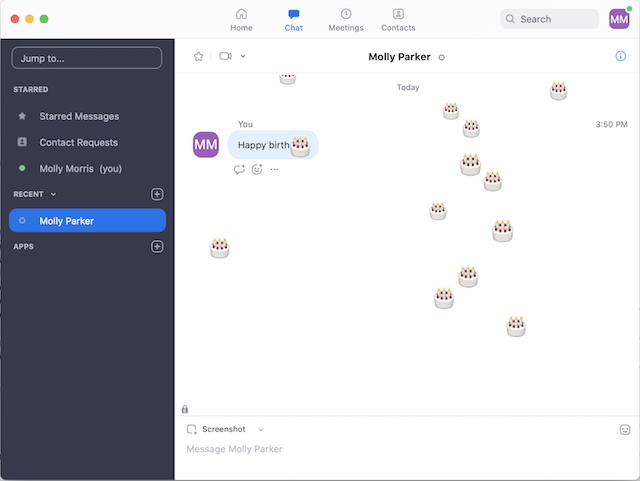
 Windows |
Windows |  macOS
macOS Linux
Linux PWA
PWA Android |
Android | 