Windows | macOS | Linux
Search and send animated GIFs using GIPHY
- Sign in to the Zoom desktop client.
- Click the Team Chat tab
 .
. - Select the contact, group chat, or channel you want to send a GIF to.
- Below the chat compose box, click Emoji
 .
. - Click GIF.
- In the search box, enter a word to search for a GIF image.
Up to 6 GIFs will appear.
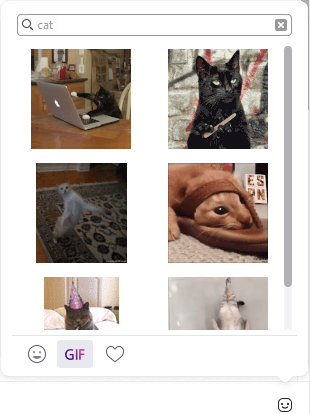
- Click the GIF image you want to send.
The GIF will appear in your chat window. - (Optional) To remove a GIF image from your chat window (before you send it), hover your mouse over the GIF image, then click the X button
 .
. - (Optional) Enter any text to accompany the screenshot.
- Press Enter to send.
Any GIF image you send or receive can be saved to your favorites. Hover your mouse near the GIF image, click the ellipsis button  , and select Add to Emojis to add it to your favorite emojis.
, and select Add to Emojis to add it to your favorite emojis.
Learn more about managing chat messages.
Access your favorite GIFs and images
You can access and select GIFs and other images that you’ve favorited, to be sent again to others.
- Sign in to the Zoom desktop client.
- Click the Team Chat tab
 .
. - Select a contact, group chat, or channel.
- At the bottom right of the chat window, click the smiley face icon
 .
. - Click or tap the heart icon
 to view your list of saved GIFs.
to view your list of saved GIFs. - (Optional) Tap a saved GIF or other image to add it to the selected message.
- (Optional) In the bottom right corner, click Edit to access the following options:
- Upload emoji: Choose a locally saved GIF or other image file to be uploaded
- Delete emoji: Click one or more favorites to select, then click Delete Selected.