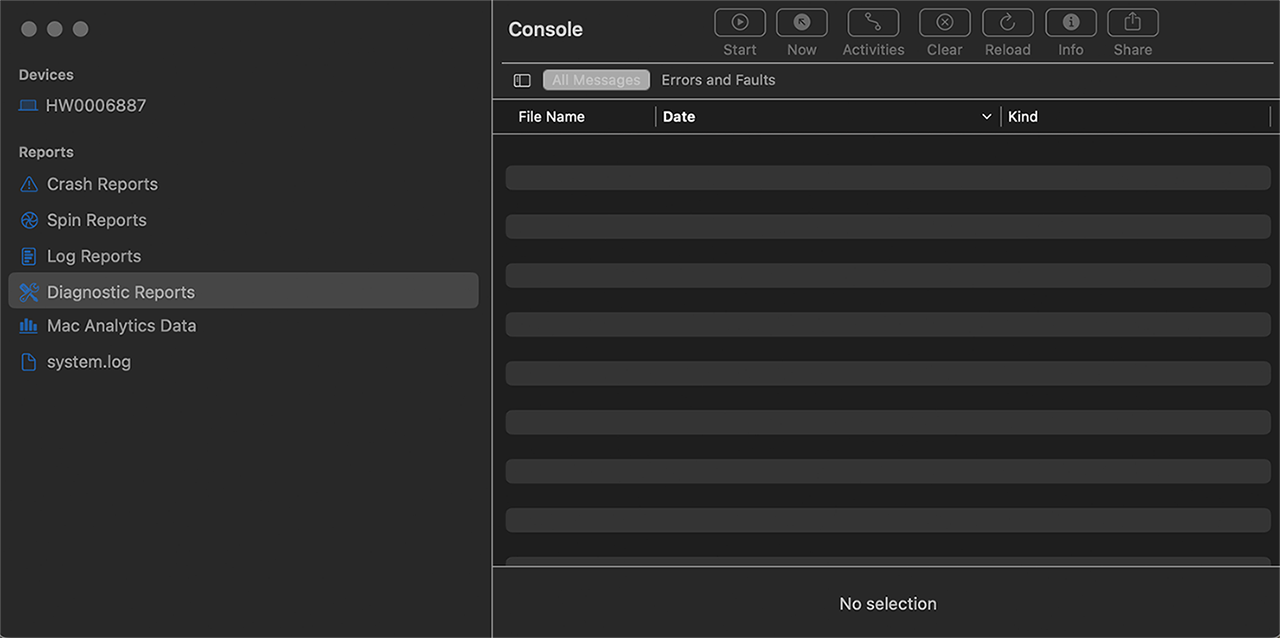Finding crash logs on macOS
Zoom Support may need to get your crash logs from your Mac computer to further troubleshoot a particular issue.
- Find and click on the Spotlight search icon
 in the top-right corner of your desktop.
in the top-right corner of your desktop. - Type Console and then press enter.
- Select Diagnostic Reports and find the latest zoom.us report
- Send us the crash report or upload to Dropbox/Google Drive and send us the link in your support ticket.