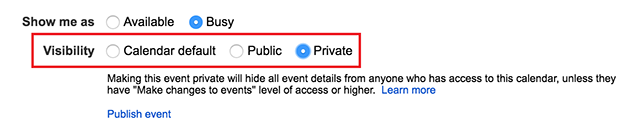You can control the information displayed on Zoom Rooms screens to mask potentially private information about a meeting. The settings can be changed at the account level, the room level, or at any intermediate level in the hierarchy.
By default, the display in Zoom Rooms shows the upcoming meetings scheduled for the room. For public meetings, this includes the meeting time, the meeting topic, and the name of the meeting organizer. For private meetings, the meeting topic is not shown.
To configure all Zoom Rooms in your account to use Transform all meetings to private or Hide host and meeting ID from private meetings:
You can use either the Outlook plugin or the Google Calendar plugin to schedule a private meeting.