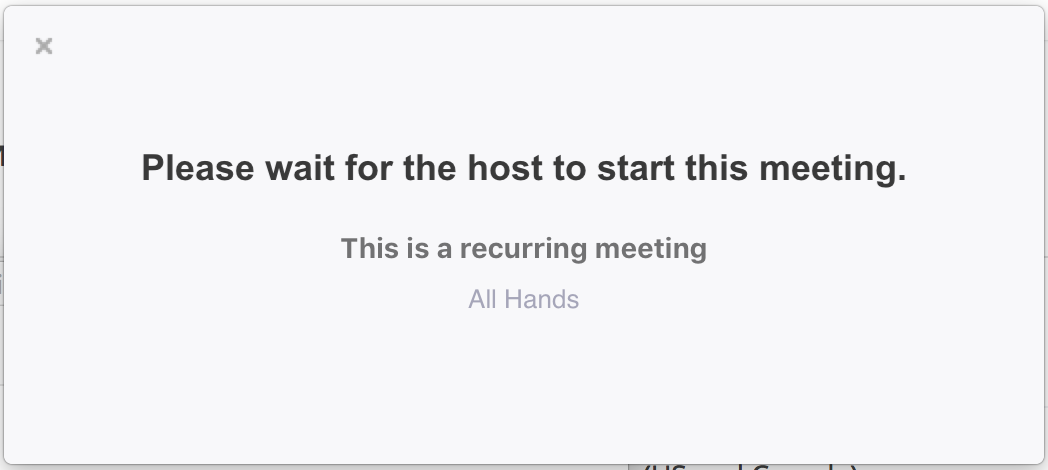
If you attempt to join a meeting before the host starts the meeting and Allow participant to join anytime is not enabled, you may receive a message to wait for the host to start the meeting/webinar or a message that lists the date and time of the meeting/webinar. This indicates that you have successfully connected to Zoom, but the host has not yet started the session.
If you receive a message that you are waiting for the host to start this meeting or webinar, it means that the host has not started the meeting. In the case of webinars, either the host has not started the webinar or the webinar is in practice mode and has not yet started to broadcast.
You have successfully connected to Zoom and the meeting or webinar will start as soon as the host starts the session or starts broadcasting the webinar.
If you believe that you are reaching this message in error, please reach out to the meeting host.
You may also receive a message noting the date and time of the meeting or webinar. If you receive this message, please check the date and start time, including the timezone. You will see this message if the session is scheduled for another day.
Please reach out to the host if you have questions about when the meeting or webinar is scheduled for.